
Support Portal
Log in to our support portal to view and pay invoices, access waste manifests, and open support tickets. Contact our Client Advocate team (email) or phone (866-924-9339) if you need assistance setting up access.
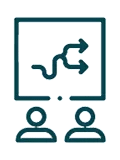
New Compliance Portal
Use this link for the Employee Compliance Training portal if your facility enrolled or was migrated after May 2024.

Legacy Compliance Portal
Use this link to access your OSHA compliance training modules if you signed up before May 2024.

Refer A Friend
Refer a friend and get an Amazon Gift Card. Your friends will get a discount on their first pickup, too.
How to Access the Client Portal to Open Support Tickets
- Log in to the Customer Portal
- Go to medprodisposal.com/login or
- Hover your mouse over the Customer Portal link in the upper right corner of the page.
- From the dropdown menu, click on Support and Payment Portal.
- Enter Your Login Credentials
- Use your registered email and password to log in.
- Use your registered email and password to log in.
- Submit a New Task
- Once you’re logged in, click Submit Task at the top left of the page.
- Once you’re logged in, click Submit Task at the top left of the page.
- Alternatively…
- Click on Tasks from the left-hand menu.
- Then, click Add New to create a new task.
- Complete the Task Form
- Enter the Task Title, select the appropriate Task Type, and provide a detailed Description of your request or issue.
- Once done, click Save to submit the task.




